When selling their house, property owners often contact a real estate agency to prepare a valuation report. This document is a snapshot of the property's value at that time. Producing valuation reports can take a lot of time and effort, especially when done manually. Cegeka has developed a user-friendly, all-in-one canvas app using Microsoft Power Apps that allows real estate appraisers to generate clear and detailed valuation reports in just a few clicks.
The importance of valuation
A valuation or appraisal report is a detailed document that outlines the value of a property based on its condition, location, and upon prevailing market conditions. This document is the result of a thorough assessment of the property by a real estate appraiser.
A valuation report is important for several reasons:
- It offers a neutral, objective estimate of a property’s market value at a particular moment in time.
- It helps prevent mortgage lenders from offering oversized loans to borrowers.
- It allows potential buyers to negotiate a better deal with the property owner.
The challenge
One of our customers – an enterprise specializing in real estate services and investment management – was taking a rather cumbersome approach to creating valuation reports:
- At the beginning of the day, appraisers received a list of properties to be assessed.
- They drove to each property, manually assigned a series of scores and took photographs.
- After all the properties were assessed, the appraisers had to drive back to the office to re-enter the same scores into a template, add the photos and then finalize the valuation report.
Together with our client, we set out to find a more efficient way to create valuation reports and thus avoid duplicate work for appraisers.
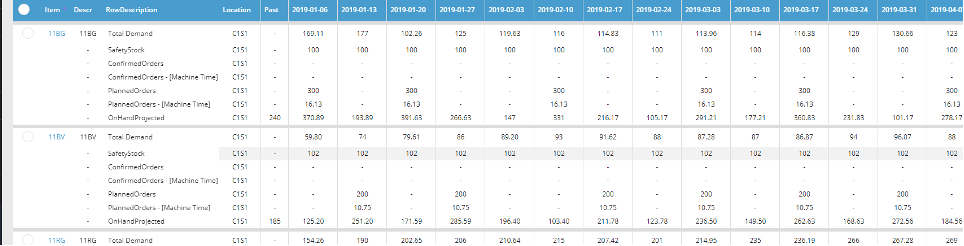
.png?width=325&height=578&name=Valuation%20Report%20App%20(1).png)
.png?width=325&height=578&name=Valuation%20Report%20App%20(2).png)
The approach
We used Microsoft Power Apps to create a comprehensive, easy-to-use, custom canvas app that drastically changed and streamlined our customer’s valuation process:
- Now, upon opening the application, the appraiser first sees an overview of all ongoing projects.
- Each project consists of one or several properties.
- For each property, the appraiser can:
- check the address
- open a navigation tab with a detailed map
- browse additional information
- open the scoring tab
- open the photograph tab
- In the scoring tab, the appraiser can initiate the valuation. The level of detail depends on the type of valuation – either a simple drive-by appraisal or a full assessment. The appraiser assigns 1 to 5 stars to a variety of aspects, such as public transport accessibility, property orientation, and type of glass and window frames used.
- Once the assessment is complete, the appraiser opens his camera within the app and takes pictures of the property.
- After completing the valuation, Microsoft Power Automate automatically sends all the data to a SQL database. From there, the report is automatically generated, and the appraiser can move on to the next property.
.png?width=325&height=578&name=Valuation%20Report%20App%20(3).png)
The results
Today, our customer is reaping the benefits of his new valuation app:
- Goodbye duplicate work: instead of needing to return to the office to manually copy all the data and finalize the report, the appraiser can automatically generate the valuation report from the app.
- Consistency is key: the report is presented in a standardized template that includes all scores and photos.
- Each valuation is different: appraisers can choose between a basic report for drive-by valuations or a comprehensive one for more thorough inspections.
- Select what needs to be highlighted: it’s also possible to customize reports and add additional aspects to be scored.
