The way in which you accommodate visitors is your company’s calling card. How can you provide visitors with a smooth and satisfying experience without keeping your employees glued to the reception desk all day? To optimize visitor registration at one of our customers, Cegeka has built an intuitive visitor registration app using Microsoft Power Apps.
The challenge
Traditionally, a visitor arriving at a company will be greeted by a receptionist. The latter takes care of the visitor’s registration, before connecting him or her with the right employee. Although this is still the most common approach to welcoming visitors, it does have a number of drawbacks:
- Manual visitor registration is generally slower, more labor-intensive and more prone to errors than automated registration.
- The employee responsible for the registration is tied to the front desk and cannot take care of other, possibly more important tasks.
- At times it can be quite difficult for the receptionist to make contact with the correct employee, whereby the visitor is kept waiting and thus may feel dissatisfied with the visit, even before he or she has actually met with their contact.
At Cegeka, we wanted to see how we could improve the visitor registration process for one of our customers so that:
- front desk staff could focus their attention on essential tasks,
- and visitors could be assured of a quick and smooth welcome.
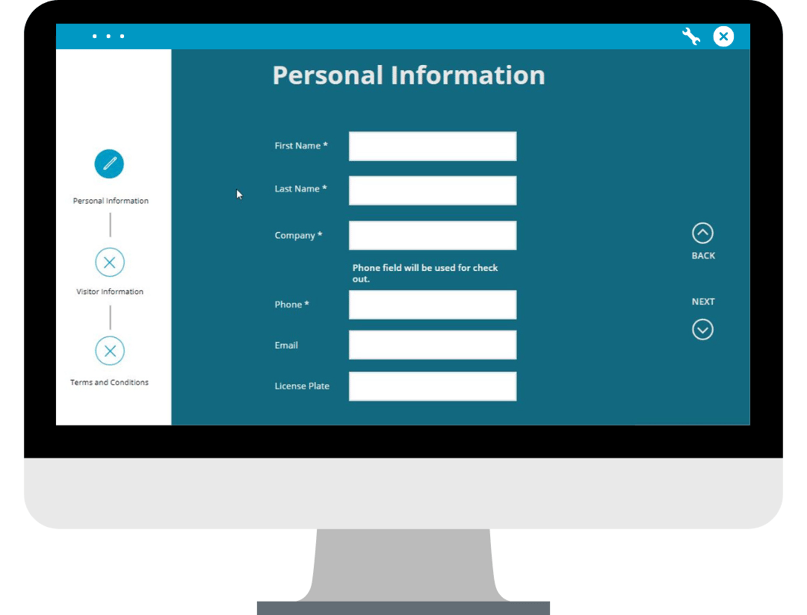
The approach
We developed an easy-to-use canvas app with Microsoft Power Apps in order to improve our customer’s visitor reception and registration process. Quick and easy, it works like this:
- Visitors use a tablet in the reception area to enter their name, e-mail address and the name of the employee with whom they have an appointment.
- Microsoft Power Automate automatically sends the visitor information to the company’s CRM.
- Once the registration process is complete, the appropriate employee immediately receives an e-mail notification of the visitor’s arrival.
- After the appointment, the visitor signs out again via the app, with the system registering his exit.
The results
Thanks to this new application, our customer’s visitor registration process is now running even more smoothly and efficiently:
- The whole registration process is digitized and automated, which means that no manual intervention is required and front desk staff are free to work on other things.
- Whenever a guest signs in or out, the CRM is automatically updated, providing an accurate, real-time picture of all visitors.
- Associates are notified instantly, which means that guests don’t find themselves wasting valuable time waiting.
- As an added bonus, upon arrival, visitors are asked to indicate if they are showing COVID-19 symptoms. This keeps everyone within the organization safe.
Curious how Microsoft Power Platform can help your business move forward?
Then you should definitely sign up for our free App in a Day sessions and discover the power of the Power Platform by doing it on the spot!




