When running an equipment lending service within your company, efficiency is key. One of our customers has different branches that already offered this kind of service, but it was managed manually on paper, resulting in a slow and inefficient way of working. To solve this, Cegeka has built a digital lending application with Microsoft Power Apps. The development time for this app was about 3 weeks, so this really was a quick win.
An equipment lending service?
In a number of a customer's branches, desk staff need to manage an inventory comprising all kinds of general and technical equipment, from access badges and laptop chargers to beamers and even bicycles. If an employee needs a piece of equipment, for example because he’s left his charger at home or because he needs a beamer for a presentation, he can borrow it at the central desk. In addition, their visitors can also call on the lending service if they need to.
The challenge
- To develop a user-friendly app that would manage the lending service more efficiently
- To keep a comprehensive digital record of every item lent out
- To maintain an overview of all items and their status (available, collected, expired, lost ...)
The approach
We used Microsoft Power Apps to build a custom canvas app with 3 tabs:
- A lending calendar detailing all lent out and reserved items per day
- A lending overview of all current and past loans
- A catalog of all available items
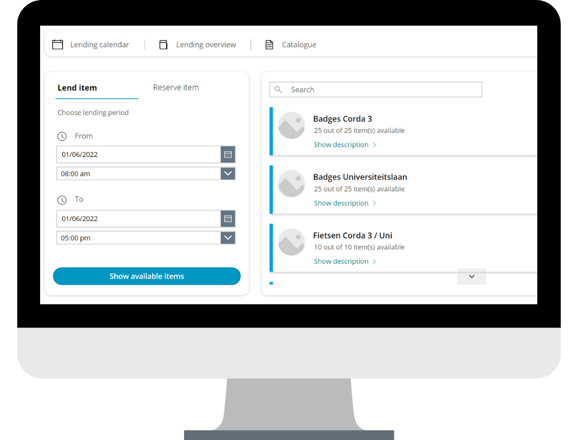
The lending app was implemented on tablets and computers at the reception desk in several branches of the customer. Desk staff use the application to digitally manage the lending service, while employees who utilize the lending service need to use the app to sign and return orders.
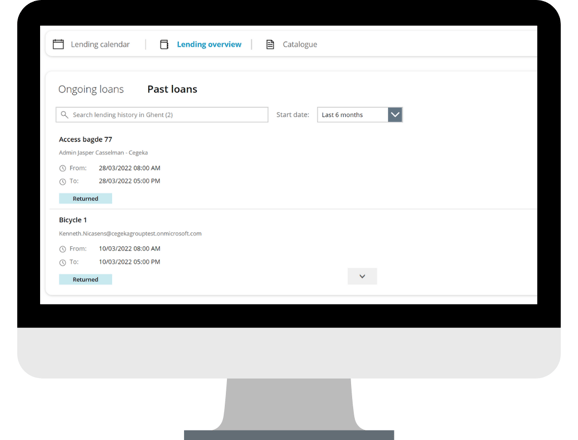
The results
The new way of working is far more efficient and transparent allowing the receptionists to:
- swiftly check which items have been lent out or reserved on a given day
- efficiently navigate through all ongoing and past loans over the past 6 months
- digitally manage the inventory and easily add new items or change their status
Curious how Microsoft Power Platform can help your business move forward?
Then definitely sign up for our free App in a Day sessions and discover the power of the Power Platform by literally doing it!


