Welcome to the 2023 Fall Release Updates for Power Platform.
This release brings a host of new features, including advanced intelligent automation tools, more efficient and flexible options for application development, and robust data analysis functionalities. Specifically engineered to enhance system operations and integrate seamlessly across varied digital platforms, this update is a game-changer for developers and IT professionals.
Gear up to redefine your coding strategies, streamline your development pipeline, and unlock new dimensions of collaboration.
In this blog post we will highlight the following topics:
Power Apps
Building modern apps
Seamlessly configure model-driven apps for offline use
In the updated design, setting a model-driven app for offline use becomes a breeze for app makers. Through the modern app designer, activating offline mode is as simple as flipping a toggle switch. This effortless action auto-generates a default offline profile, eliminating the need for manual table additions and filter applications. Users granted access via security roles can effortlessly engage with the app offline. While this simplified mode thrives, the advanced mode for detailed configurations is also still available, allowing for multiple offline profiles tied to specific user permissions.
Drag and drop to build responsive pages easily
With the debut of responsive layout containers, app makers gained the versatility to design apps suitable for various form factors. Now, enhancing user experience, we've introduced a drag-and-drop feature to streamline control addition and rearrangement within these containers. Coupled with the latest updates to responsive screen templates, this enhancement empowers makers to craft adaptable apps with unprecedented ease and efficiency.
Enable enterprise scale
Debug canvas apps more quickly and efficiently with Monitor tool improvements
Monitor is a pivotal debugging tool for app makers, offering a detailed look into the mechanics of canvas apps. While already invaluable in diagnosing app issues, its functionality has been amplified, based on user feedback. Soon, accessing Monitor will be straightforward, thanks to its prominent placement in Power Apps Studio.
Moreover, data quality has been refined by consolidating repeated or linked log entries, ensuring that users can trace issues from the source efficiently.
Lastly, users can use an enhanced UI, with optimized sorting, filtering, and search functions, ensuring seamless navigation through the data grid.
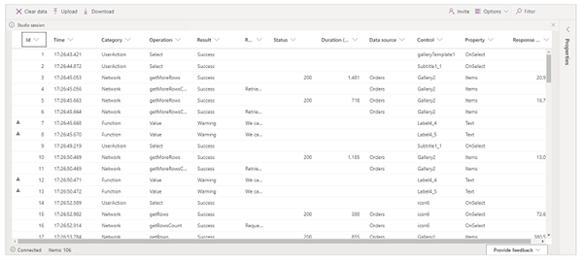
Experience improved named formula browsing in Power Apps Studio
Named formulas in Power Apps Studio offer significant value. To streamline this flow, makers will now be able to view all defined named formulas directly in the Variables & Collections pane. They can effortlessly select a formula, navigate to its definition for edits, and even view every reference point of that formula within their app, ensuring transparency and efficiency in the development process.
Power Apps can make direct calls to SQL Server stored procedures
Harnessing the strength of Power Fx, customers can now interface directly with stored procedures, ensuring enhanced performance without the previous drawbacks of using Power Automate. This update allows a straightforward integration with a SQL Server Database, enabling seamless access to stored procedures without compromising speed or efficiency. As a result, users can expect more fluid operations with data and a significant improvement in app responsiveness.
Power Pages
Administration and governance
Enable Managed Environments in Power Pages
The Managed Environments feature is a comprehensive solution designed to bolster advanced governance and security. By integrating Power Pages, businesses can now enjoy a streamlined governance experience that aligns perfectly with other Power Platform products like Power Apps and Power Automate.
When Power Platform admins activate Managed Environments, they gain the ability to customize their admin center dashboard with cards showcasing maker usage and insightful metrics. They'll also receive email summaries detailing licensing usage. Moreover, this feature unlocks exclusive functionalities in the Power Platform admin center, including specialized Power Advisor insights tailored for Power Pages.
Design studio and collaboration
Collaborate with commenting capabilities
Unlocking a new level of collaboration and efficiency, this feature is a game-changer for fusion teams working on Power Pages websites. Traditionally, team members had to rely on disjointed external tools like emails and chats for discussions, which often led to context gaps and hindered productivity.
However, the new commenting feature in Power Pages seamlessly integrates real-time communication into the website building process. It fosters direct engagement, allowing team members to share feedback, request reviews, and understand who they're collaborating with, all within the platform, streamlining the development process and enhancing team productivity.
Create virtual tables to use external data sources
Empowering website builders with more dynamic data capabilities, this feature seamlessly links Power Pages to prominent external data sources like SQL Server and Microsoft SharePoint directly from the Power Pages studio's Data workspace. Within this environment, users can craft Virtual Tables utilizing SQL Server and SharePoint virtual connector providers. These tables act as bridges, bringing in external data and presenting it within Microsoft Dataverse without duplicating any information. The beauty of these virtual tables is their native-like behavior in Dataverse, offering full operational capabilities – from creating and reading to updating and deleting – unless restricted by the original data source.
Professional developer experiences
Manage Power Pages ALM using solutions
Empower your site management with Power Pages' new solution awareness feature, making site configuration effortlessly portable. This innovation transforms application lifecycle management (ALM) by simplifying the migration of a site and its integral components across various environments. By integrating ALM into solutions, Power Pages provides a harmonized experience consistent with other Power Platform applications.
Furthermore, a dedicated solutions area offers an enriched visual interface for overseeing Power Pages components. To stay ahead of the curve, all new sites will be based on the advanced data model by default, though there remains an option to utilize the standard model if preferred.
Use Bootstrap version 5 in Power Pages
Power Pages is embracing the future by integrating support for the latest CSS styling framework - Bootstrap version 5. Recognized for its robust and dynamic front-end toolkit, Bootstrap's new version promises an enhanced user experience, cutting-edge CSS controls, and essential security updates. For those who have established sites on the platform, the transition is made smooth with a dedicated migration tool. This tool not only automates the conversion of your site to Bootstrap version 5 but also proactively highlights any changes and offers recommendations for potential breaking changes. While Power Pages will maintain compatibility with both Bootstrap version 3 and 5 for a short period, the shift to the newer version ensures websites remain at the forefront of web design evolution.
Revolutionizing Website Creation in Power Pages for Addon License Users
In the last seven years, Dynamics 365 portals changed to become Power Pages, making website building different. But, users with Dynamics 365 addon licenses for Power Pages still had an old and complex way to set up sites, which meant going to the Power Platform Admin center. Now, the newest Power Pages update makes the setup process for these users similar to others. With this new update comes:
- Seamless Website Creation: Instead of navigating the Power Platform admin center maze, makers can effortlessly craft a website through the standard Power Pages maker experience. This straightforward method generates a Power Pages trial website, obviating any special steps.
- Licensing Flexibility: After creating a trial website, makers can transition it to production mode. Previously, this conversion solely supported capacity-based sites. But with the updated experience, as makers switch to production mode, they're given the option to apply their active addon licenses. Consequently, this ensures that the total addon license-based sites within a tenant align with the number of active addon licenses, promoting inherent licensing compliance.
This modernized process not only simplifies the experience but also reinforces licensing consistency, streamlining the entire journey for Power Pages' users.
Introducing Power Pages developer websites
Developer Websites provide a hassle-free playground to explore, test, and sharpen skills in Power Pages without the constraints of limited-time trials. With the Power Apps developer plan, users can easily establish a website that remains active beyond the typical 30-day window, as long as there's consistent use. Every feature of Power Pages is at your fingertips in this developer environment.
It’s crucial to note that while these sites have all standard features, they are not meant for production use. They remain private, can't be transitioned to production, and there's a limit of one site per developer environment. If unused for 30 days, these sites will be suspended and subsequently deleted after a week.
Power Automate
Cloud Flows
Monitor performance for cloud and desktop flow activities
Utilize a unified view to seamlessly monitor and analyze executions across both cloud and desktop flows. This central feature enhances your grasp on automation performance, offering insights into overarching trends, prominent errors, and specific flow concerns over varied time frames. Whether dealing with cloud or desktop flow activities, this consolidated perspective ensures you're always informed and can promptly address any issues.
Manage abandoned cloud flows
This feature empowers admins with enhanced visibility and management of their automation landscape. Gone are the days of manually reassigning flows for departed users—now, bulk reassignment is seamlessly integrated.
Moreover, through the Power Platform admin center, admins gain immediate insights into flow details, such as the last owner's name and the days since its last run. This facilitates efficient maintenance tasks, from reassigning ownership to effortlessly halting flows, ensuring active, low-risk automation management.
Run a cloud flow for more than 30 days per invocation
Enhance your automation capabilities with the ability to run cloud flow instances beyond the previous 30-day limit. Before, extending automation processes required splitting business logic across multiple cloud flows, each capped at 30 days. Now, with this feature, designing and testing long-running automations is significantly streamlined and more intuitive.
Desktop flows
UI automation - Simulate actions
With the new feature in Power Automate for desktop, users can seamlessly multitask as automations run quietly in the background. Unlike the traditional 'Auto mode' which imitates mouse and keyboard actions, the 'Simulated mode' performs tasks programmatically, eliminating the need for UI elements to be in the foreground. This ensures that users can continue their work without disruptions, even as actions like clicking UI elements or populating text fields occur simultaneously in the backdrop.
Inspect a UI element
The newly introduced UISpy, a sub-app of Power Automate for desktop, revolutionizes how you interact with UI elements. Offering a comprehensive view of on-screen details, it empowers users to easily identify, capture, and test actions on UI elements, fostering the creation of enhanced custom selectors. This user-friendly tool streamlines the inspection process, allowing for efficient testing without delving into the flow designer.
Automate on virtual desktops
With the Power Automate agent for virtual desktops, automating processes becomes as intuitive on virtual platforms, like Citrix or Microsoft RDP, as it is on physical ones. This agent facilitates the capturing of UI elements and the crafting of automation actions seamlessly. Though the agent initiates automatically upon user login, ensure it's active during both flow design and execution, or manually start it on your virtual desktop if needed.
Edit variable values during debugging
Enhancing the debugging process, users now gain the ability to dynamically modify variable values for tailored scenario testing. Unlike the previous read-only variable viewer, this flexibility lets users edit values in real-time during paused or step-by-step flow execution, fostering a more in-depth and adaptable debugging experience.
Copilot Studio
Bot configuration
Bring your Bot Framework bot to Copilot Studio
Copilot Studio brings forward a unified authoring canvas integrated with advanced features like GPT-based AI, copilot capabilities, and ties to Azure Bot Service. Transitioning your Bot Framework to Copilot Studio Copilots is not just simple but also ensures maximum ROI. Your non-tech savvy team members can now easily design, deploy, and oversee bots. You can seamlessly integrate existing resources like conversational language understanding and custom question answering services, ensuring continuity in customer relationships on existing channels. Plus, with Copilot Studio's skills, there's no need to start from square one; you can leverage prior investments and assets from your Bot Framework bots.
Service and runtime
View billing and usage details in the Power Platform admin center
Copilot Studio enhances transparency for system and bot admins with integrated billing and usage analytics in the Power Platform admin center. This centralization not only simplifies the review of organizational licensing and usage but also aligns with analytics for other Power Platform products. Additionally, IT admins can harness the power of PowerShell to efficiently manage and interpret this data.
Power BI
Cloud Flows
Create reports in the Power BI service with new data sources
Connect to organizational data and create a semantic model in the Power BI service
Steering towards enhanced flexibility and accessibility, Power BI is now introducing the capability to establish semantic models directly within the Power BI service. This revolutionary feature means users can connect to their organizational data and create a Power BI dataset without the constraint of solely relying on Power BI Desktop.
Microsoft Dataverse
Build your low-code, hyperscale backend on Dataverse
Experience enhancements to formula columns
In a move to streamline and centralize calculations, the new feature enhances formula columns by accommodating a broader range of calculations previously only available in the legacy calculated field. By integrating these calculations into a singular location, makers will experience improved efficiency and consistency. This advancement is a leap towards phasing out the traditional calculated columns in favor of formula columns. Notably, the update aims to bridge existing gaps, including the creation of currency columns, support for choice columns, and the inclusion of whole numbers.
Revolutionizing low-code solutions, this feature allows makers to craft column level rollup logic seamlessly with Power Fx. It streamlines the aggregation of rows within tables, be it regular or activity-focused ones like email and appointments. As the feature evolves, it will be unveiled in stages, starting with achieving current compatibility and leading up to the inclusion of synchronized rollups in the future.
Discover and use Power Platform dataflow templates for business users
Empowering business users, this new feature facilitates app building using external data sources without the need for specialized IT support, translating to cost savings for businesses. Users can leverage pre-configured dataflows templates, crafted by expert data engineers for popular data sources. This not only streamlines the creation process but also offers the dynamic Power Query experience for dataflows customization.
Important changes and deprecations
- Model-driven App Controls: Starting April 2023, Microsoft is migrating to the Fluent UI system for a modern, adaptive interface. Legacy controls will be unavailable, prompting developers to adapt to the newer UI controls.
- Dynamics 365 Mobile: Microsoft's direction is towards consolidating mobile experiences. They're phasing out standalone mobile apps for Dynamics 365, suggesting users transition to the Power Apps mobile app which provides an integrated experience.
- Dataverse Connector: The older (legacy) Dataverse connector was deprecated in October 2022. It's imperative for users to transition their flows and logic apps to the newer version of the Dataverse connector to ensure continuity.
- Security in Dataverse: In an attempt to enhance security, Microsoft Dataverse will cease support for unregistered Microsoft accounts (MSA) and external Azure Active Directory (AD) users. Organizations will need to migrate these users to an Azure AD tenant to continue accessing services.
- Power Apps: Microsoft's move to eliminate jQuery 2.1.1 from model-driven apps in October 2023 underscores the company's commitment to modernizing its platforms. Developers relying on this library need to update their dependencies to newer jQuery versions or explore other alternatives.
- AI Builder Updates: The AI Builder will no longer support the Lobe image classification model after January 2023. However, developers can use Azure Cognitive Services, which offers a suite of AI solutions, as an alternative.
- Project Service Finder App: Although it's being deprecated, Microsoft has plans to integrate its functionalities into future releases of Dynamics 365 Project Service Automation, suggesting the core features are still valued.
- Relationship Roles: These are being phased out in favor of the more versatile Connection Roles.
- Mail Merge: The old mail merge functionality is deprecated. Microsoft now promotes server-side document generation using its Office suite templates.
- Announcements: This feature will soon be obsolete, hinting at Microsoft's plans for a more unified communication feature in the future.
- Ready-to-Use Business Processes: While deprecated, users can find alternative business processes on Microsoft AppSource, Microsoft's platform for business apps.
- Silverlight (XAP) Web Resource: Microsoft is emphasizing HTML5 for modern web development. Silverlight is not supported in the Unified Interface, marking a shift from plugin-based to standard-based web technologies.
- Gateways for Desktop Flows: Direct connectivity is now the favored method, offering a more efficient and streamlined user experience.
- IsInteractionCentricEnabled Property: All entities in the Unified Interface are now enabled for interactive experiences, rendering the property irrelevant. The emphasis on the Unified Interface signifies Microsoft's attempt to offer a consistent interactive experience across entities.
- Client APIs in Xrm Client API Object Model: APIs are being deprecated to restructure its client API object model to ensure uniformity of client scripts across platforms. This restructuring may involve a transitional phase for developers. Deprecated APIs will remain available until officially removed, with at least a six-month notice.
- Parature Knowledgebase: Reflecting the changing landscape of customer service, this is being replaced by the more advanced Knowledge Management features in Dynamics 365 Insights.
- Other Deprecations: Dynamics 365 App for Windows, Power Apps for Windows 8, Data Export Service, Skype Integration, and Dynamics 365 - Gamification.
Future Updates: Microsoft's ongoing commitment is to fortify its platforms in areas like security and accessibility, ensuring a better user experience.
Want to learn more about the Microsoft Power Platform release wave 2?
Read the second (business part) of this blog or contact our experts to find out more about the opportunities these updates can bring to your business.

