Welcome to the New Updates for Dynamics 365 Marketing, Sales, and Customer Service of the 2023 Fall Release.
Explore the latest tools designed for modern businesses.
With smarter marketing, easier sales processes, and better customer service, this update makes work simpler and more effective. It's all about making business smoother and more connected.
Get ready for a fresh way to work and connect!
In this blog post we will highlight the following topics:
- Dynamics 365 Marketing
- Dynamics 365 Customer Insights
- Dynamics 365 Sales
- Dynamics 365 Customer Service
- Dynamics 365 Field Service
Dynamics 365 Marketing
Microsoft has announced a significant rebranding move within its product lineup, opting to retire the "Dynamics 365 Marketing" name. The functionalities of this product will now be integrated into "Dynamics 365 Customer Insights," creating a more cohesive AI-driven solution aimed at enhancing customer experiences.
The evolved "Dynamics 365 Customer Insights" consists of Marketing functionality and all previous Customer Insights functionality. Dynamics 365 Customer Insights” will consist of two main components: "Customer Insights – Data" and "Customer Insights – Journeys." The former offers organizations a comprehensive 360-degree customer view, while the latter was formerly known as D365 Marketing and Customer Data Platform (CDP).
This consolidation aligns with Microsoft's vision to offer a unified product that allows campaigns based on diverse customer data sources. The change showcases Microsoft's intent to fuse the capabilities of Real Time Marketing and the customer data platform, aiming for a richer, interconnected customer experience across multiple touchpoints. As a part of this strategic shift, Microsoft is emphasizing the prominence of real-time marketing over its traditional outbound counterpart.
Dynamics 365 Customer Insights
- Create journeys by describing them using Copilot
- Perfect your e-mail messaging and design with Copilot
- Qualify leads and route to sales when buying is likely
- Accelerate your pipeline with integrated analytics
Create journeys by describing them using Copilot
With the integration of Copilot in Dynamics 365 Marketing and Dynamics 365 Customer Insights, creating tailored customer segments and crafting personalized content becomes seamless. Even those new to the platform can effortlessly design customer journeys in minutes.
By simply describing their goals in everyday language, the generative AI constructs the journey, allowing teams to focus on enhancing the personalized customer experience. For example, if you were to request, 'give me a segment of all contacts that attended a physical event and who also bought product x,' Copilot intelligently assembles a segment with those precise parameters, simplifying data-driven decisions for marketing initiatives.
Coupled with intuitive journey creator functionality and content suggestions for emails, Copilot ensures swift and efficient market strategies, driving stakeholder alignment and ensuring the delivery of optimal customer experiences.
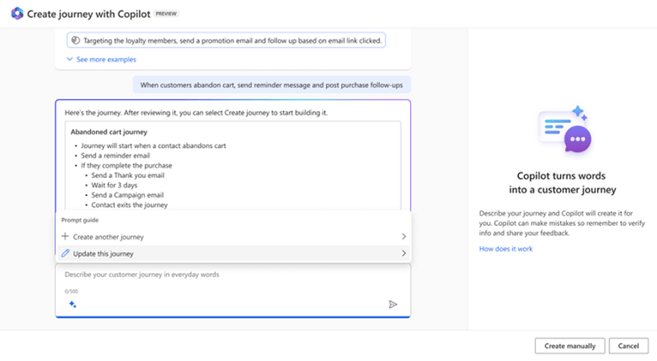
Perfect your e-mail messaging and design with Copilot
Copilot assists marketers in crafting texts that resonate with an organization's unique tone of voice, ensuring customers are approached in the most fitting manner. With Copilot, creating compelling content is no longer a time-consuming task. Whether it's for emails, forms, or event registration pages, marketers can effortlessly refine their messaging, adjust the tone, or even lengthen or shorten the copy.
Copilot jumpstarts your email creation process by intuitively styling email elements such as buttons and text. By simply adding your website URL, Copilot can quickly interpret and apply styles from your site to your emails, ensuring a cohesive look and feel. This includes fetching design elements like fonts, font sizes, and color palettes. The flexibility it offers also allows marketers to fine-tune these elements, ensuring they align with campaign or brand guidelines. As a result, marketers save invaluable time, shifting their focus from laborious design tasks.
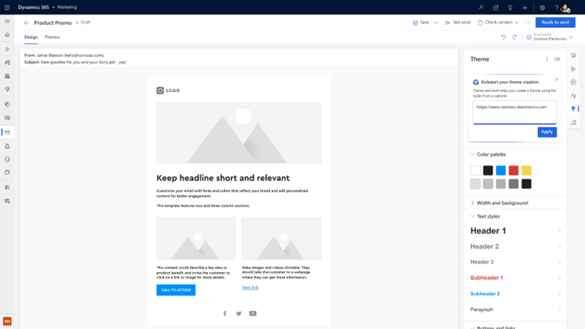
Qualify leads and route to sales when buying is likely
The enhanced lead scoring functionality in Dynamics 365 Marketing now offers even more nuanced control over the transition from a Marketing Qualified Lead (MQL) to a Sales Qualified Lead (SQL).
Beyond traditional scoring, this update allows marketers to delve deeper into multiple signals such as a prospect's fit with the Ideal Customer Profile, their intent to purchase, recent engagements, and overall activity.
Whether it's through browsing history, form completions, or other high-value triggers, this tool adapts to each organization's unique qualification processes across varied markets, fostering a more efficient collaboration between marketing and sales teams.
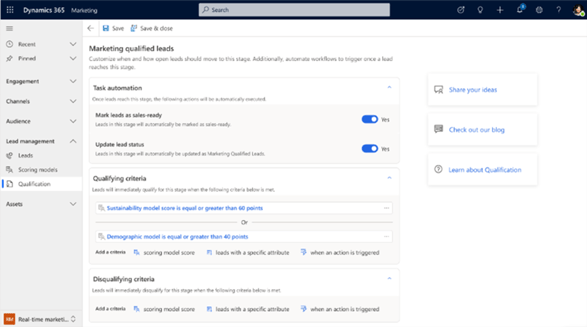
Accelerate your pipeline with integrated analytics
Dynamics 365 is set to introduce enhanced dashboards, further equipping teams to monitor key metrics seamlessly. These out-of-the-box dashboards not only help in tracking pipeline development but also in evaluating the influence of journeys, marketing messages, and content at various business stages.
When integrating both Dynamics 365 Marketing and Sales, teams can streamline their efforts and focus on shared objectives, providing clarity on lead generation sources and the efficacy of marketing strategies in producing high-quality leads.
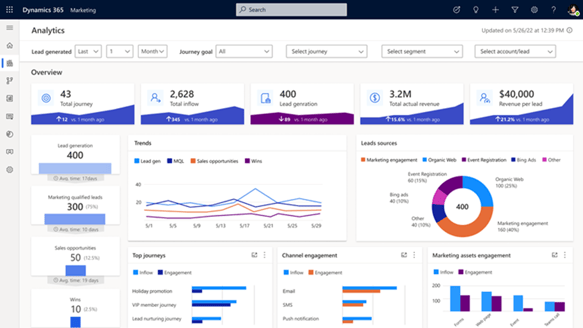
Dynamics 365 Sales
- Know your account better with AI-generated account summary
- Gear up for meetings with AI-generated preparation notes
- Stay on top of your deals with AI-generated leads & opportunities summaries
- Empower seller to proactively pick next prioritized record based on business rule
- Follow up on emails using recommended actions
- Easily collaborate by mentioning sales records
- Engage with your customers by SMS
- An engaged and efficient user-centric Microsoft Dynamics 365 environment
Know your account better with AI-generated account summary
Copilot’s account summary feature revolutionizes the way sellers interact with customer data. Now, when an account manager opens a client profile, which may not be a daily occurrence, they are instantly presented with a comprehensive overview of all crucial information.
Thanks to AI, this feature provides a consolidated view of essential customer data, such as buying behavior, linked opportunities, cases, and recent news about an account.
Gear up for meetings with AI-generated preparation notes
Copilot proactively detects upcoming meetings within the next 24 hours and nudges the seller to gear up. To streamline their preparation, Copilot provides a brief summary of the latest email interactions and the past 10 notes.
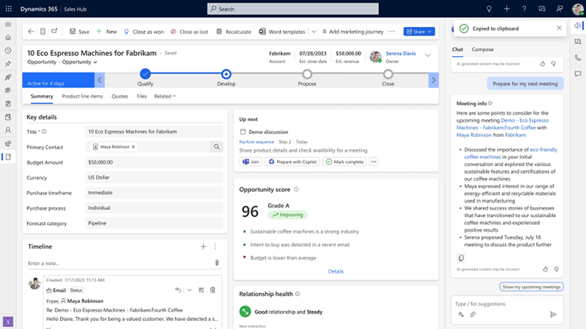
This enables sellers not only to have the essential data at their fingertips but also to approach conversations with customers more confidently and productively.
Moreover, the capability to compose and send emails via Copilot adds another layer of efficiency to the seller's toolkit, enhancing the overall sales experience.
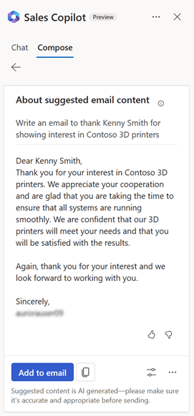
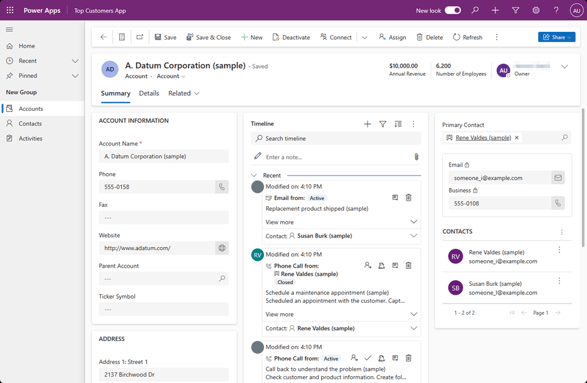
Stay on top of your deals with AI-generated leads & opportunities summaries
Given the diffused nature of information, sellers often find it discouraging to collect relevant data swiftly. This challenge amplifies for larger deals involving numerous team members.
The AI-driven opportunity summaries streamline this process, offering sellers an at-a-glance overview of crucial customer data, such as buying tendencies, preferences, and historical purchases.
The feature furnishes sellers with a user-friendly, AI-curated breakdown of opportunities, spotlighting the current status, potential value, and progress. Moreover, any recent modifications are highlighted, ensuring sellers remain updated on pivotal changes since their last interaction.
Empower sellers to proactively pick next prioritized record based on business rule
This new feature in Dynamics 365 introduces an automated system that, rather than forcibly assigning leads, empowers sellers to select leads and opportunities when they're ready. This ensures no lead goes stale due to a seller's bandwidth constraints. Managers can now set up rules and prioritize leads for self-assignment. Meanwhile, sellers can seamlessly request and receive top-priority leads, optimizing productivity and enhancing sales outcomes.
Follow up on emails using recommended actions
Sellers often juggle tasks ranging from scheduling follow-up meetings to complex undertakings like revising stakeholder quotes. The new enhancement in Dynamics 365 seamlessly extracts action items from email discussions, placing them in the 'Up-Next' widget for effortless access. Not only does this minimize manual note-taking, but it also ensures no task is overlooked, thanks to timely reminders.
Easily collaborate by mentioning sales records
In the interconnected landscape of Microsoft 365, the /mention function has become a pivotal tool for seamless collaboration among users. Expanding on this utility, Sales Copilot will now integrate the ability to directly mention CRM data across key Microsoft 365 platforms, such as Outlook and Teams. Sellers can effortlessly highlight core sales entities like contacts, opportunities, leads, and accounts.
Engage with your customers by SMS
In the evolving B2B landscape, SMS has emerged as a preferred channel for timely and effective customer engagement. Recognizing this, Dynamics 365 Sales has seamlessly integrated SMS communication, enabling sellers to initiate text conversations directly from the Activities page.
This addition, coupled with a dedicated view for unread messages, ensures enhanced communication efficiency and prompt responses, catering to modern customer preferences.
An engaged and efficient user-centric Microsoft Dynamics 365 environment
Microsoft's firm commitment to enhancing user experience is beautifully captured in the recent updates. End users will be delighted to discover that with the activation of the "Try the new look" feature, they are introduced to a fresh, refreshed design that's both modern and functional.
The experience mirrors the design principles users associate with the broader Microsoft ecosystem. The most significant shift includes the introduction of the Power Apps grid, replacing the earlier read-only grid, offering a seamless browsing experience. Users will also observe enhanced form, view, and dashboard pages, streamlined field controls, and an intuitive command bar resonating with the Microsoft 365 ambiance.
Dynamics 365 Customer Service
- Show agents their live chats and voice calls in the inbox
- Discover knowledge content with Copilot
- Draft email replies with a click using Copilot & use the enhanced attachment experience
- Find records in timeline with 'What you've missed'
- Monitor operational telemetry through Application Insights
- Improved search control to manage subjects
- Copilot and AI innovation
- Optimizing Customer Interactions with Enhanced Features
Show agents their live chats and voice calls in the inbox
Empower your agents to elevate their efficiency by centralizing their workload within a unified inbox. This approach not only streamlines their workflow but also ensures they can seamlessly manage live chats, voice calls, cases, emails, voicemails, and asynchronous chats all in one central space.
Specifically tailored for the omnichannel agent experience, live chat and voice entities are directly integrated into the inbox, complemented by dedicated card layouts and robust routing capabilities.
Agents can now effortlessly route live work items, view them in a dedicated 'live' section, and get a clear snapshot through card layouts that highlight crucial information. In essence, this integration encapsulates everything agents need, making their tasks more intuitive and efficient.
Discover knowledge content with Copilot
Copilot utilizes organizational knowledge and reliable data sources to swiftly diagnose and resolve customer problems, enhancing overall customer interaction.
It enables agents to anticipate customer needs and optimize interactions by offering tailored solutions, ensuring increased efficiency and improved customer experience across all engagement channels.
Agents maintain full control over AI-driven productivity, verifying and personalizing responses to guarantee customer satisfaction. Features include automatic linking of conversations to cases and the ability to refer to a multitude of knowledge sources.
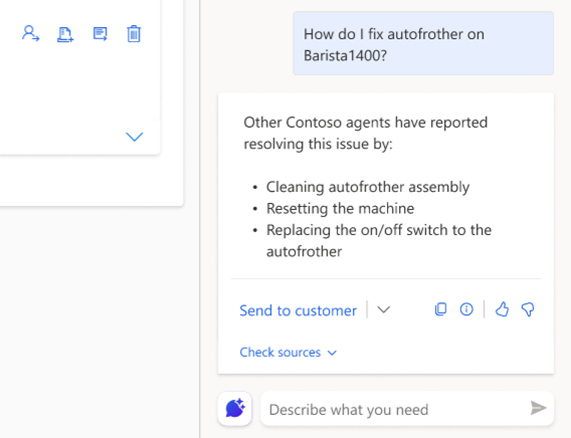
Draft email replies with a click using Copilot & use the enhanced attachment experience
Copilot in Customer Service is transforming the customer service paradigm, enabling agents to draft personalized and contextual email responses with just one click. It allows the choice of predefined or custom prompts, ensuring each reply is uniquely tailored, making customers feel valued and heard.
This tool not only saves time traditionally spent on crafting responses but also guarantees top-notch, relevant customer service. Agents maintain full control, allowing for the refinement of each response, ensuring a more efficient and high-quality interaction with every customer.
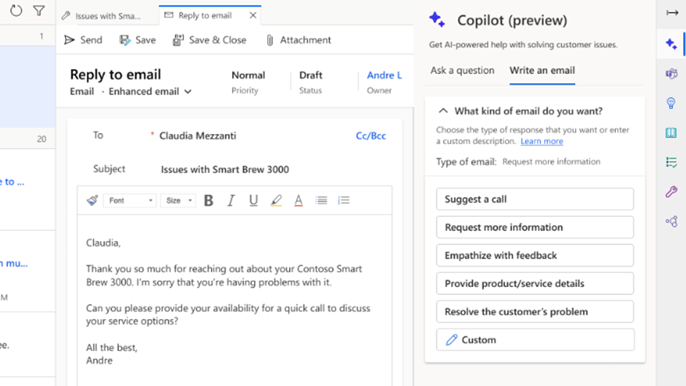
The upgraded email attachment features in Dynamics 365 now empower agents with a more streamlined and intuitive experience. Agents can effortlessly drag and drop files directly into emails, copy attachments across various emails, and manage multiple attachments with bulk download or deletion options.
This enhancement mirrors the familiar workflow that users have come to appreciate in Outlook, ensuring a seamless transition and continuity in their day-to-day operations. The displayed attachment sizes in relevant units and the flexibility to switch between tile and grid views further enhance user efficiency and productivity.
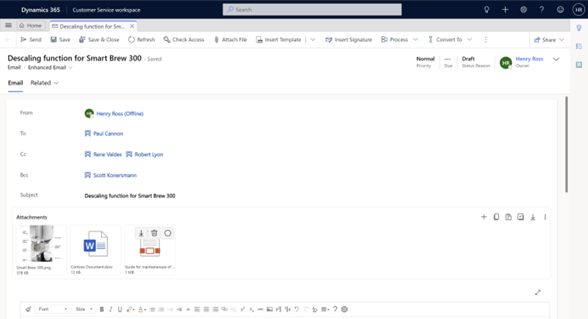
Find records in timeline with 'What you've missed'
To boost efficiency and ensure users stay updated, the 'What you've missed' feature in the timeline offers a streamlined view of unopened or unviewed records. This intuitive addition ensures users can swiftly identify and address pending activities, allowing them to focus on what matters most and effortlessly bypass non-priorities.
Monitor operational telemetry through Application Insights
With the integration of Omnichannel for Customer Service and Application Insights, businesses are equipped with a self-serve portal that enables them to keep tabs on operational telemetry, delve into challenges, and pinpoint their root causes. This not only facilitates effective troubleshooting but also provides valuable insights for crafting a targeted mitigation plan.
Further enhancing this capability, Application Insights offers detailed insights into backend operations and allows users to tailor diagnostic events and log telemetry, ensuring a comprehensive understanding of system dynamics.
Improved search control to manage subjects
In a move to streamline user experience, Dynamics 365 Customer Service has enhanced its subject organizational structure, allowing for more precise categorization of service cases, knowledge base articles, and products. This upgrade introduces an improved subject control accessible across all forms, ensuring an intuitive viewing of the subject tree hierarchy. With the new feature, users can effortlessly search through parent subjects and their child nodes, and benefit from highlighted search results, making information retrieval more efficient and user-friendly.
Copilot and AI innovation
Copilot in Customer Service uses AI to empower agents, providing resources for faster issue resolution, efficient case handling, and task automation. This allows agents to prioritize high-quality service delivery. Beyond assisting in conversations, Copilot offers contextual answers in chat and email, generates insightful summaries, and enhances interactive chat experiences using knowledge bases and case histories.
Additionally, Copilot offers a report that highlights its efficacy, showcasing daily active users, Copilot response utilization, agent satisfaction, and contrasting performance metrics both with and without Copilot’s interventions.
Optimizing Customer Interactions with Enhanced Features
The phone dialer in Dynamics 365 streamlines business communications by integrating telephony features directly into the CRM. Users can initiate 'click-to-call' directly from records, ensuring efficiency. Integrated with the Unified Interface, the dialer also supports automatic logging of call details, including duration and notes. By harnessing Computer Telephony Integration (CTI), it can also interact with third-party telephony systems, offering capabilities like call recording and screen pops to display relevant customer details. As part of Dynamics 365 Customer Service's omnichannel capabilities, the dialer ensures seamless interactions across various channels, creating a holistic view of the customer journey.
The dialer now offers advanced capabilities, such as intuitive number formatting and region detection, ensuring agents communicate efficiently. For heightened security during interactions, the chat channel integrates OAuth 2.0, boosting customer privacy and information security. Additionally, to foster trust and maintain global compliance, caller IDs for names and numbers have been standardized, while also offering the option for anonymous calling in sensitive areas.
Dynamics 365 Field Service
- Revolutionizing Work Order Management & Resource Scheduling with Copilot in Dynamics 365 Field Service
- New and intuitive user experience for Field Service Mobile
- Streamlining Work Order Processes for Enhanced Efficiency
Revolutionizing Work Order Management & Resource Scheduling with Copilot in Dynamics 365 Field Service
Copilot in Microsoft Dynamics 365 Field Service uses generative AI to enhance the efficiency of these tasks. In the area of work order creation, Copilot simplifies matters. Service managers can now easily draft work orders directly within Microsoft 365 applications, like Outlook and Microsoft Teams. This AI-driven assistant automatically extracts essential details from emails and conversations, completing work order forms effortlessly.
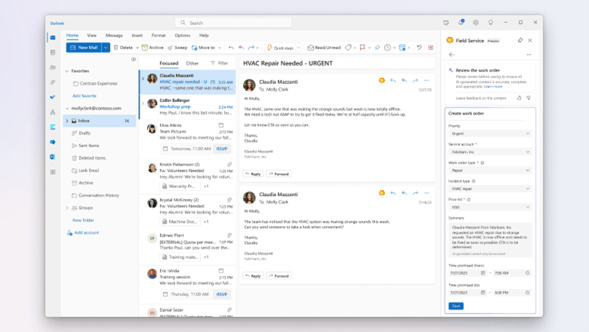
For service managers looking to swiftly comprehend a work order's essentials, Copilot provides invaluable AI-powered recaps. These summaries compile pivotal data about a work order, including notes, products, services, tasks, and other relevant activities. Users can request these comprehensive recaps on-demand without getting lost in extensive data.
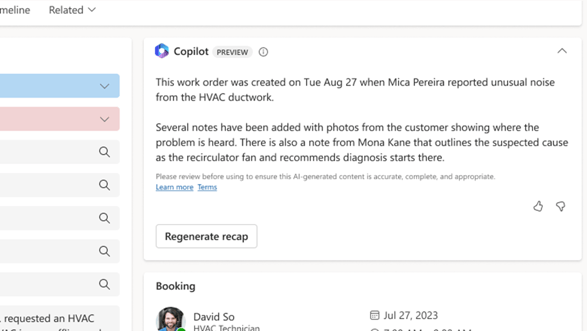
Further, Copilot's AI capabilities shine in resource scheduling. Frontline managers and dispatchers, when faced with the challenge of finding the right worker for a job, can now receive AI-powered recommendations. Copilot suggests optimal technicians based on their availability, expertise, and skillset, streamlining the scheduling process within Microsoft Teams and Outlook.
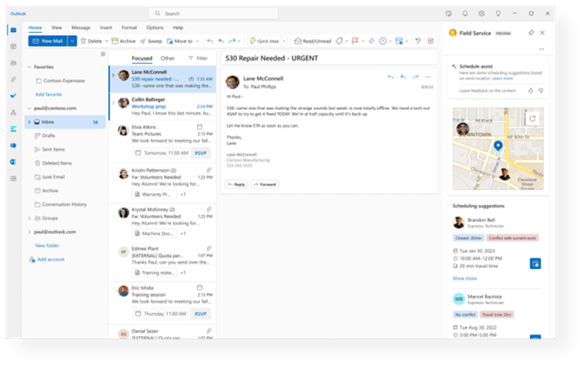
In addition to these functionalities, the integration of Copilot in Microsoft 365 applications offers frontline managers AI-generated responses or summaries for sharing with clients, enhancing frontline productivity and stimulating improved customer interactions.
New and intuitive user experience for Field Service Mobile
The newly launched mobile app is tailored to boost efficiency and customer satisfaction, by equipping service technicians with essential job-related information, ensuring a seamless digital transition. Its modern user interface streamlines tasks, making data entry swift and reducing in-app time, letting technicians concentrate on their core tasks.
From a refreshed design to swipe gestures for easy booking status updates, large touch targets, and embedded guides with step-by-step instructions, the app promises an enhanced user experience. It also enables technicians to swiftly filter bookings, manage tasks, update product details, and attach notes in various formats, ensuring comprehensive job documentation and real-time updates.
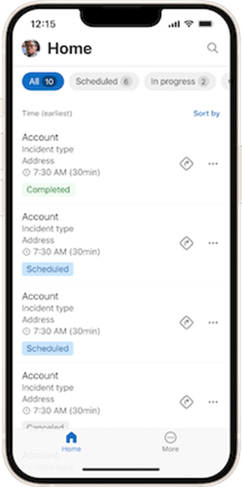
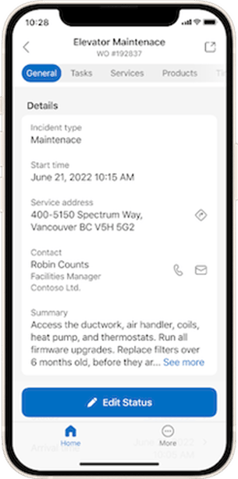
Streamlining Work Order Processes for Enhanced Efficiency
Accepting a customer's quote now automatically generates a work order, streamlining the transition from sales to service. This new approach accelerates service delivery, ensuring accuracy and improving the customer experience. Additionally, the revamped work order interface offers visual cues for prioritized tasks and introduces a dynamic card that adapts to the work order's lifecycle.
Combined with a unified product and service view and an enriched tasks experience, this upgrade optimizes daily operations and ensures frontline workers have all the information they need for efficient resolutions.
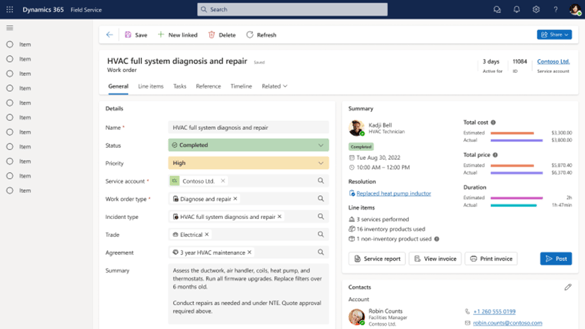
Want to learn more about Microsoft Dynamics 365 release wave 2?
Contact our experts to find out more about the opportunities these updates can bring to your business.

