From planning to transport: in every step of the supply chain flow there are great enhancements planned in the Microsoft Release Wave 1 notes for 2024. To help you save time, we have summarized all the most important changes for you.

Step #1: Planning
Build collaborative, accurate demand plans powered by AI
Planning is a crucial process for any business that wants to meet customer demand, optimize inventory, and reduce costs. With the update in this Release Wave, you can now build collaborative and accurate demand plans powered by Al, based on historical data. There are various features available such as Excel integrations, rules for automatic allocation of data and much more. In this way, the platform can help you to create accurate and collaborative plans that support your business goals and customer satisfaction.
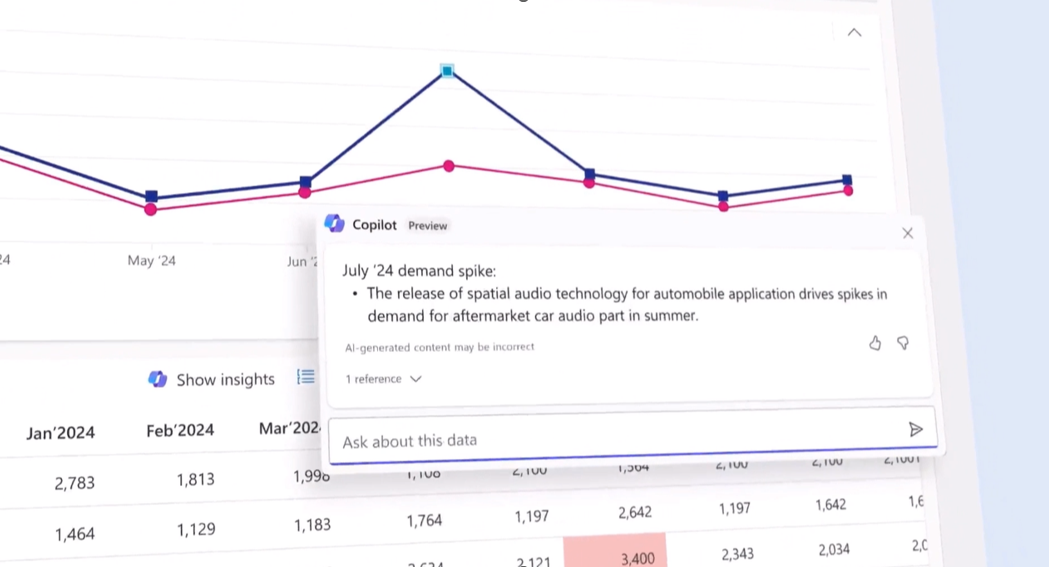
Proactively act on possible supply chain disruptions using the 'confirmed purchase order changes' workspace
This feature is only available in the US for now, but it does show some great developments that are coming up. With the help of Copilot, it is now possible to have a conversational Al experience that helps purchasing agents with procure-to-pay purchasing decisions. Copilot brings out fresh information, or changes regarding purchase orders. This way, purchasers can focus on the relevant changes and act efficiently.
Collaborate on supply plans within and across teams
To work together effectively, all contributors need to see the same up-to-date information. With this new feature you will get better support for master planning collaboration. It constantly recalculates your master plans, updating them after each change. All planners and other stakeholders will be able to view the latest, fully optimized planning outcomes as they assess and modify each plan.
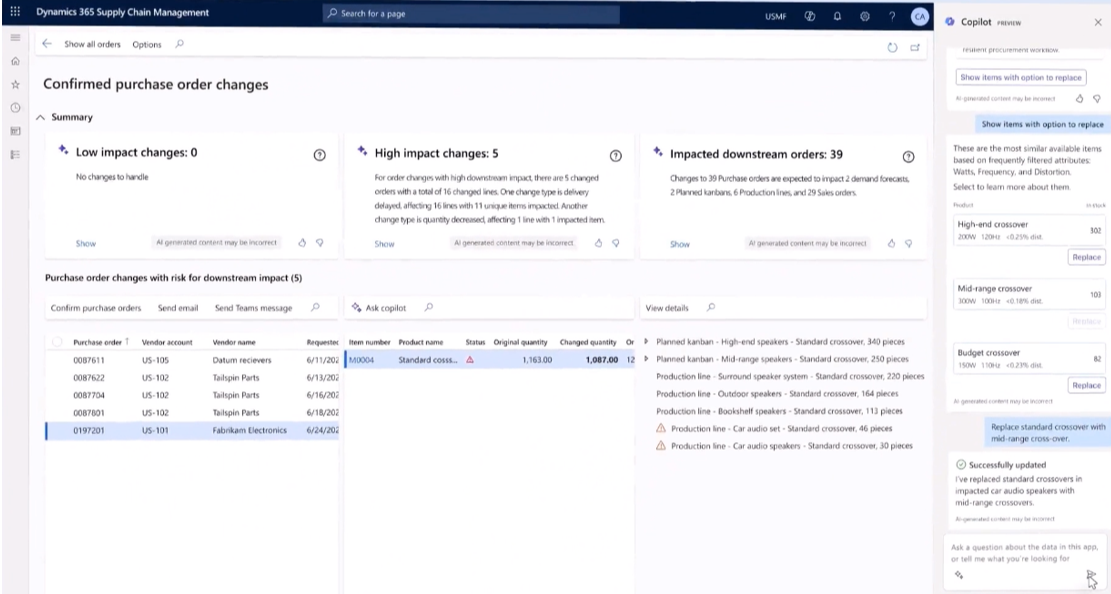
Step #2: Procurement
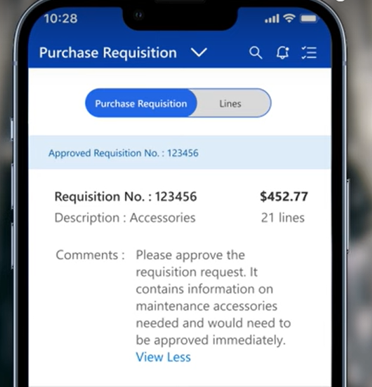
Approve Purchase Orders and Requisitions from mobile devices
To ensure that all new purchase requisitions and orders are correct, within budget and compliant, many businesses use approval workflows. However, this additional security measure can sometimes cause slowdowns in the purchasing process. To improve this process, there is now a mobile approval option. This makes the approval process more flexible, efficient, resilient and responsive.
Step #3: Warehousing
Bring digitalisation to your warehouse efficiently using the warehouse management only mode
You can now take advantage of the core warehouse management (WMS) functionality offered by Dynamics 365 Supply Chain Management, and continue to leverage your existing investment in third-party ERP and order-management systems. Regardless of your current system, you can now rapidly deploy the advanced WMS, without setting up areas that you don’t need. Then you'll be ready to benefit from advanced features such as automation integration, carrier integration, the Warehouse Management mobile app, and more.
Manage compliance with export control restrictions
Dynamics 365 Supply Chain Management enables you to handle, monitor, and confirm compliance with export control rules before finalizing, packing, shipping, and billing sales orders. The system lets you handle export control policies using a native Microsoft Dataverse solution that connects directly to your Supply Chain Management instance. Supply Chain Management then ensures compliance with international trade regulations by checking your export-control policies in real time.
Step #4: Outbound
Inspect and process returned items more efficiently
Another great feature in this Release Wave: the possibility for warehouse operators to inspect and process returned items more efficiently. Warehouse workers no longer need to select a disposition code immediately upon receiving a returned item; instead, they can choose to postpone that decision until after they have had a chance to inspect the item. In this way, it is possible to gain more control and flexibility over the return process, while improving productivity and the user experience.
Step #5: Transport
ESG - Integrate transportation management with Microsoft Cloud for Sustainability
And then it’s time for the final step in the supply chain flow; transport. Microsoft has invested in integrating transportation management with Microsoft Cloud for Sustainability to offer a sustainable solution that benefits both businesses and the environment. This solution offers many benefits:
- Reduce your carbon footprint, by optimizing routes, minimizing empty miles and using lower-emission transportation modes.
- Gain better visibility, control, and automation over transportation operations.
- Improve brand image and attract environmentally conscious customers.
In essence, this integration enables organizations to make informed, sustainable transportation decisions while contributing to climate change mitigation.
Ready to benefit from these updates?
Do you want to learn more about the updates in this Release Wave for Dynamics 365 Supply Chain Management? Contact our experts to find out more about the opportunities these updates can bring to your business.
