Why continuous ERP optimization is a must to stay agile - and 5 steps to succeed
Your ability to improve processes, products, and services, and to adapt to changing market needs largely defines success in today’s fast-evolving business environments. This also rings true for your ERP system. Ensuring it drives agility starts with seeing your ERP system as a continuous investment, instead of a one-time effort. Time to give the support phase its well-deserved attention.
In the past, ERP implementations were mostly tackled as lengthy, demanding, and complex processes with one final outcome: a robust new ERP system which has to service every business unit and process for the next ten years to come, without requiring any further effort.
Unfortunately, getting stuck in the past is an inevitable outcome. As the world around us changes, so do the market, your customers and competitors, not to mention technology. To align your company with all these changes, your ERP must follow. If it doesn’t, it becomes stagnant over time and might even hinder future growth and innovation.
Continuous improvements: a mindset propelled by business changes and apps
Your ERP system isn’t – and shouldn’t be – carved in stone. It’s better to consider it as a constant work in progress rather than a one-time implementation. The more you keep improving your ERP system along the way, the better your business will be able to respond to market changes.
Modern cloud business applications help push such a shift in mindset with their regular updates, upgrades and newly added features. Standing still has become nearly impossible – the only way is forward. Our Application Managed Services make it easier to leverage the possibilities and position your business and ERP software for enhanced performance for years to come.
Discover the 5 vital steps to unlock the full potential of your Dynamics 365 support in the following video and read on to find out how it’s done.
1. Adopt an agile mindset
In today’s rapidly evolving business context, being on top of market trends and continuously enhancing your business processes is crucial to stay in the game. Optimizing your ERP will thus require you to adopt a mindset of continuous business improvements towards your business software.
That’s why it’s important to stimulate an agile mindset in your team. Creating a safe and efficient environment in which team members can propose business and/or application improvements increases your chances to quickly move your business toward the future.
For example, appoint key users to collect suggestions at set moments in time, set up a central platform or document where users can add their own insights, or have your co-workers send their ideas to your implementation partner. Cloud business applications provide you with the digital tools you need to grasp opportunities as soon as they emerge.
2. Limit the initial implementation scope
Pinpoint the ‘minimum viable scope’ for ERP implementation: modules and features that are absolutely necessary at the time of go-live. Think of invoicing, inventory management, centralized administration, etc. These are generally the business processes that you have already automated with an older ERP system or separate applications.
Save tweaks, business process improvements, additional modules and nice-to-haves for the support phase. Although this approach might sound counter-intuitive, it ultimately builds a solid foundation for targeted optimizations in a focused, efficient, and effective way.
3 reasons for a minimum viable scope
- Lower risk
When switching to a new ERP system, the implementation phase is risky business. To ensure business continuity, it’s vital that every feature you have prioritized when setting the scope also works appropriately after go-live. The wider the scope, the greater the risk.
- Fit for purpose
Including fancy features and new methods can be tempting, but keep in mind that you haven’t used the new ERP system yet. You can’t predict if these extra features – which also take up extra time and budget – will end up adding value, improving efficiency, or reducing turnaround time or costs. Optimizing a system that’s already in use allows for targeted and well-founded improvements.
- Manageable change
The effort required from you and your co-workers during an elaborate implementation can cause your team to buckle under the pressure. Next to their own day-to-day tasks, they’ll be asked to give input to your implementation partner, learn how the new ERP works, and test it multiple times. By phasing out the complexity, they’ll be more willing to adopt change over a longer period.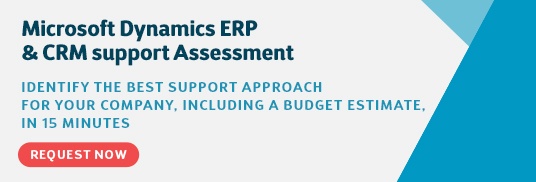
3. Save tweaks for the support phase
Once you and your team members have been working with the new ERP system, it’s easier to determine which important features are missing and which process flows need adjusting. Look beyond the more standard approach to application support. Next to incident management, where your IT implementation partner fixes issues that emerge into your ERP, you can now ask to include, for example:
- additional business processes with a CRM or HRM system
- extensions to reporting features that allow you to gain better insights into your operations
- maintenance management modules to keep track of your assets
- …
How Eurofins Genomics benefits from ERP optimizations after go-live
Eurofins Genomics, a global leader for laboratory testing services, turned to Cegeka to accelerate their digital transformation with Microsoft Dynamics.
Following the initial Finance & Supply Chain Management implementation, our team now meets periodically with the Eurofins Genomics team to discuss possible optimizations and next steps. We’re currently extending the scope with Dynamics CRM and HRM, so Eurofins Genomics can gradually adopt the functionalities of the full Microsoft Dynamics stack.
- By embracing Dynamics CRM, they’ll benefit from clear end-to-end case and opportunity management, an email communication platform, reporting and analytics.
- Dynamics HRM will make it easier to create and follow-up on HR tasks related to onboarding and offboarding, and to manage core HR data, such as:
- worker/contractor setup
- competencies and development (certificates, courses, skills … )
- position and job setup (position duration, job tasks, responsibilities …)
- …
Integrating these additional business processes in the ERP system enables Eurofins Genomics to centralize all business data, decrease manual administration tasks and thus improve business efficiency.
4. Allow time and budget for optimizations on a structural basis
To make sure your ERP dynamically keeps up with your business, it is important to take advantage of ever-evolving opportunities. You want to go further than the inevitable incident and problem management – but this requires some planning ahead in time.
Allow both time and budget on a structural basis to analyze and prioritize your team’s suggestions, along with continuous application updates or newly-added features. Next, organize periodic releases in close collaboration with your implementation partner to roll out beneficial optimizations.
That’s exactly how we tackle continuous ERP optimizations at Cegeka. Right from the start, we allocate a certain budget and time to incidents, problem management and application monitoring. Another piece of the pie is devoted to regular optimizations prioritized by the business.
How continuous optimizations are put into practice for Carglass
Carglass, the internationally renowned vehicle-glass repair and replacement company, counts on Microsoft Dynamics to drive future growth. Cegeka guides them towards continuous improvements on a monthly basis to further build on their main business units:
- European distribution center – optimizing logistics processes
To grow along with changing business needs, optimizations and updates are mainly focused on speeding up logistics, and integrating new business processes or distribution locations into the ERP system. A new planning and forecasting tool will, for example, centralize and simplify Carglass’ entire European logistics chain.
- Glass-fitting services – automating administrative tasks
Dynamics supports the daily activities of 42 fitting branches in Belgium, the Netherlands and Luxembourg. One of the improvements we’ve added after go-live, was a fully automated customer check-in flow linked to the ERP system. Customers arriving at Carglass, can request the service they need through an interactive kiosk and immediately input all required information.
All that data is automatically processed and registered in the ERP. Customers no longer have to wait for a Carglass employee to fill in work orders or customer files, which immediately improves their customer experience. In addition, with a significantly lower administrative burden the Carglass team can now focus more on their core tasks.
Watch the Carglass customer case
5. Depend on us: we make the difference with Application Managed Services
Our service team has you covered with 24/7 support services to guarantee the stability of your business applications. But we go further than that: we’re committed to guiding your company through continuous optimizations so your ERP can grow along with your business – long after the launch.
Do you want to identify the best ERP support approach for your company including a budget estimate? Request your 15' Support Assessment now!


