Managing workplace expenses can be quite time-consuming, especially at the approval stage. Whether it’s requesting expense documentation or compiling an expense overview, sometimes it feels as though every step of the expense approval process is specifically designed to take as long as possible. And if you are using Microsoft Dynamics Finance & Operations, the whole thing can even take longer. Fortunately, with Microsoft Power Platform, you can now automate expense approval and thus eliminate delays.
The challenge
Expense approval is by its very nature a delay-prone process. In turn, this can lead to frustration among:
- Employees waiting to be reimbursed.
- Managers looking for a clear overview of expense spending.
- Finance teams having to chase people for the right documentation.
What’s more, if you’ve ever needed to approve expenses directly in Microsoft Dynamics Finance & Operations, you’ll no doubt have noticed that this is a fairly robust, click-heavy process. We wanted to find a way to reduce the time employees needed to spend on expense approval, whilst still retaining F&O.
The approach
We built an easy-to-use canvas app using Microsoft Power Apps to simplify and speed up the approval process, whereby:
- Whenever a user opens the app, Power Automate automatically retrieves from F&O the expenses that need to be approved by this specific user. As in F&O, expenses that belong together can be combined in the same expense group.
- The app includes 3 built-in control mechanisms to further secure the approval process:
- Individual expenses are checked against the total price of the expense group.
- Users cannot approve expenses without opening them.
- Whenever you open an expense, you’ll immediately see a PDF or JPEG image imported into F&O, allowing you to check once again if the price in the app matches the one that appears in the documentation.
- Each time a user approves or rejects an expense claim, Power Automate automatically reports it back to F&O. This means that F&O is always completely up-to-date, while at the same time users enjoy a much smoother experience from start to finish.
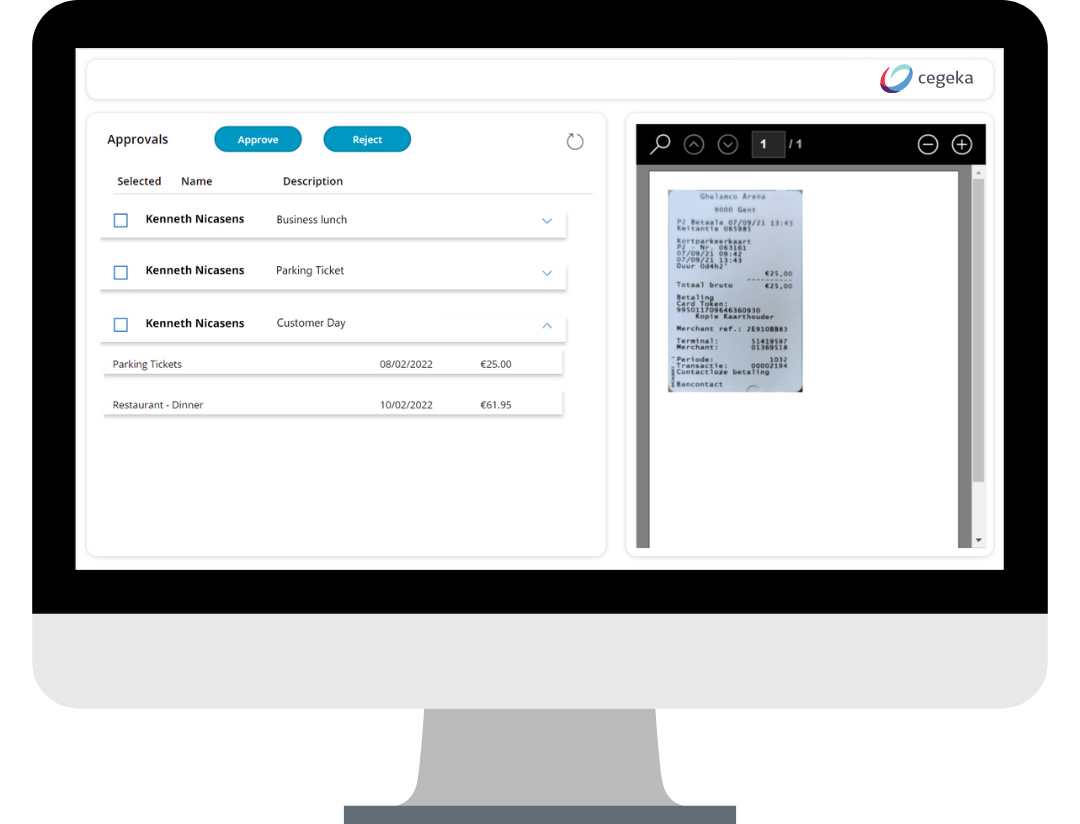
The results
Thanks to the new canvas app, it is much quicker and easier to approve expenses compared to working directly in F&O. The main benefits of the app include:
- A clear, automatically updated, in-app overview of all the expenses to be approved.
- A number of built-in checks to ensure that the expenses entered are correct.
- Both approved and rejected expenses are automatically updated in F&O.
Ready to power up your business?
Get started with our Power Apps tutorial series.




